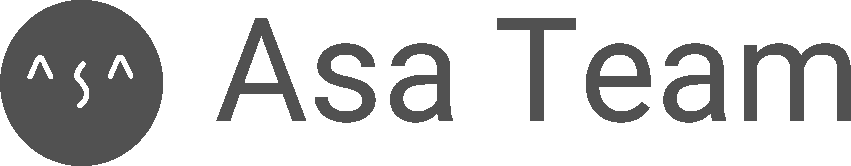Military Time Explained: A 24‑Hour Converter with a Handy Conversion Chart
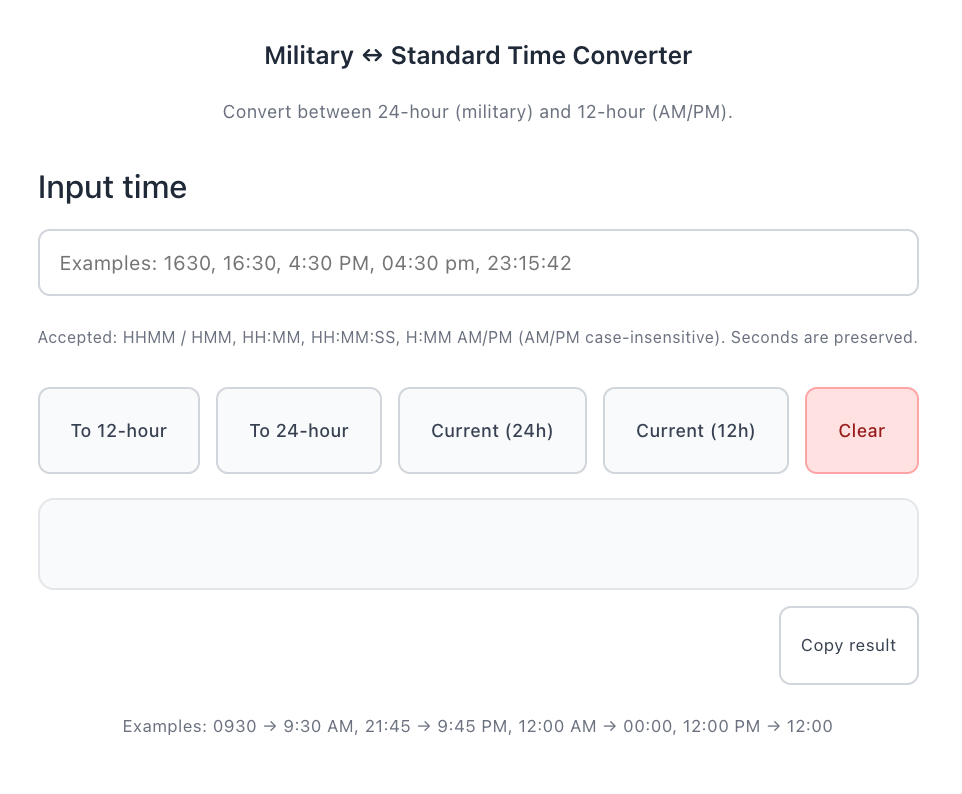
When someone says “be there at 0800 hours,” military time can feel unfamiliar. This guide demystifies 24‑hour vs 12‑hour time for everyday teamwork—then shows how Asa.Team turns those formats into clear, flexible schedules for hybrid teams across timezones.
Contents
- Quick converter: military time ↔ standard time
- Why military time helps hybrid teams (and where it doesn’t)
- Build flexible schedules in Asa.Team (different start times, grace periods)
- Core‑hours without burnout: a timezone overlap pattern
- Conversion cheat sheet: 24‑hour to 12‑hour and back
- FAQs
Quick converter: military time ↔ standard time
Use the widget below to convert military time (24‑hour) and standard time (12‑hour, AM/PM). Grab “current time” in either format to sanity‑check schedules.
Military ↔ Standard Time Converter
Convert between 24‑hour (military) and 12‑hour (AM/PM).
Accepted: HHMM / HMM, HH:MM, HH:MM:SS, H:MM AM/PM (AM/PM case-insensitive). Seconds are preserved.Why military time helps hybrid teams (and where it doesn’t)
Military time (the 24‑hour clock) eliminates AM/PM ambiguity and makes time math easier (e.g., 16:30 is clearly afternoon). That clarity improves:
- Handoff notes and timelines across regions.
- Punctuality reporting and attendance reviews.
- Consistency in scheduling templates.
Where it doesn’t help: even with 24‑hour clarity, teams still need staggered starts. APAC at 08:00 and Americas at 09:00 aren’t the same workday. That’s where flexible schedules—by region or role—do the heavy lifting.
Core‑hours without burnout: a timezone overlap pattern
A practical pattern is a small daily overlap (90–120 minutes) for live decisions, with async as the default outside that window. Try:
- Region‑based schedules (APAC 08:00–16:00; EMEA 08:00–16:00; Americas 09:00–17:00)
- One shared core window in UTC
- Light reminders via Microsoft Teams or Telegram integrations
Optional visualizer:
Timezone Overlap Visualizer
Conversion cheat sheet: 24‑hour to 12‑hour and back
24‑hour (military) to 12‑hour (AM/PM):
- Midnight to 11:59 AM: add “AM”; remove leading zero if present (0100 → 1:00 AM)
- 12:00 PM: 1200 → 12:00 PM
- 13:00–23:59: subtract 12 and add “PM” (1630 → 4:30 PM; 2145 → 9:45 PM)
12‑hour (AM/PM) to 24‑hour:
- 12:00 AM → 00:00
- 1:00–11:59 AM: keep hour, ensure leading zero if needed (9:00 AM → 09:00)
- 12:00 PM → 12:00
- 1:00–11:59 PM: add 12 (3:15 PM → 15:15; 9:00 PM → 21:00)
Common pitfalls:
- Forgetting to add 12 after noon
- Misreading 13:00 as “3” instead of 1:00 PM
- Leading zeros: write 09:00, not 9:00
- Midnight ambiguity: 00:00 vs 24:00 depends on boundary context
FAQs
What is military time?
Military time uses a continuous 24‑hour format (00:00–23:59), avoiding AM/PM confusion. It’s common in transport, healthcare, and operations.
How can you eliminate time-conversion problems with Asa.Team?
Asa.Team is a workplace software that addresses the core problem: Instead of converting every meeting, assign schedules by region or role with clear local start times. Attendance and reports remain accurate, and people work when it’s reasonable for them.
- Automatic time zone management: Asa allows employers to set each employee's working hours based on their time zones, eliminating the need for manual conversion.
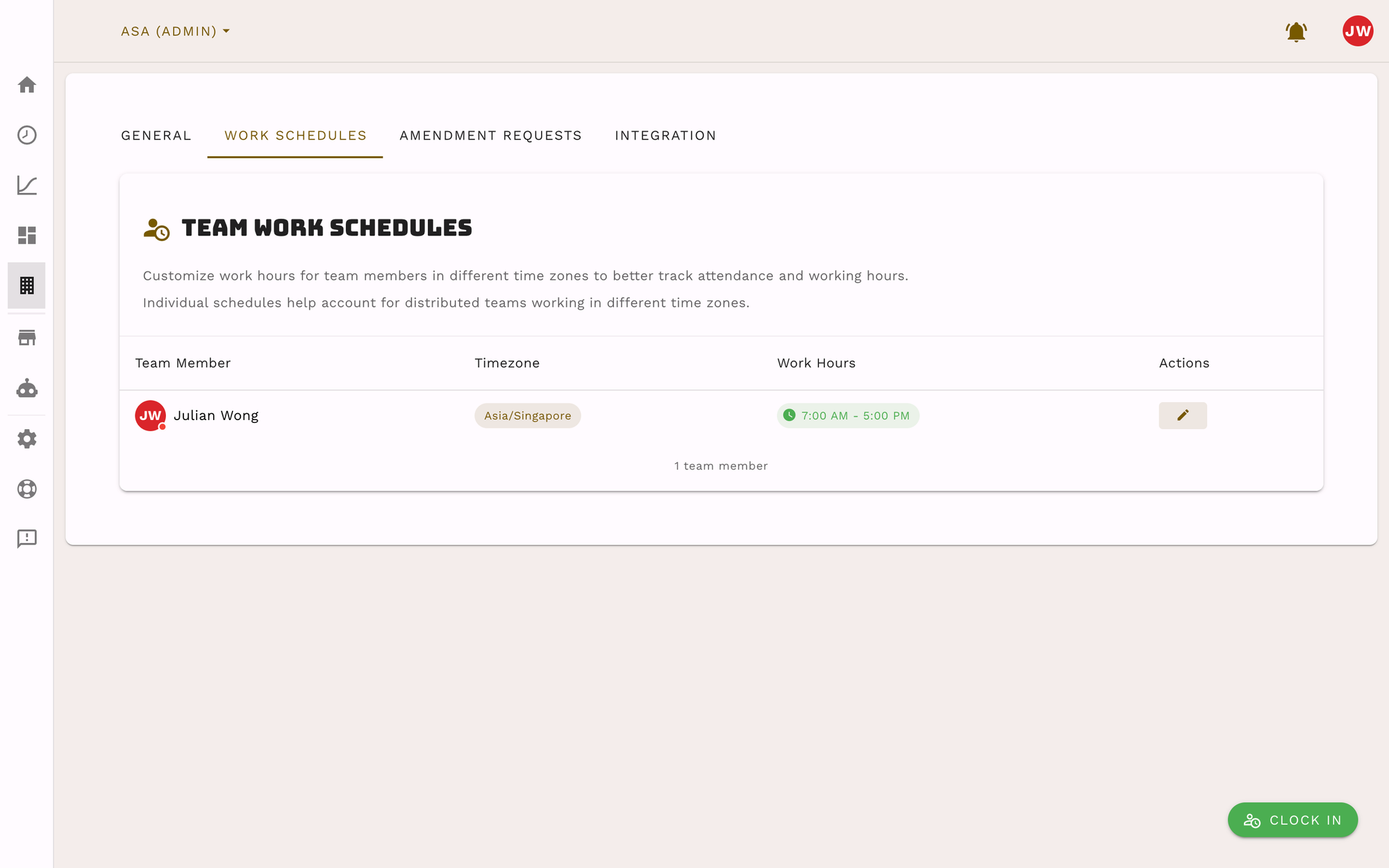
- Unified platform: A single hub lets teams plan tasks and log work hours — all with a uniform time display that reduces mismatches and keeps records consistent.
By leveraging Asa.Team’s tools, you can simplify day‑to‑day operations and eliminate manual time conversions—keeping schedules and hours aligned so everyone stays on the same page.
Do staggered starts hurt performance?
Not inherently. Track outcomes and wellness alongside punctuality; measure the system, not just the clock.