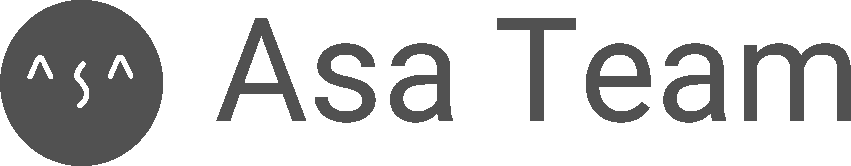Time and Attendance: An HR Manager’s Guide to Choosing, Implementing, and Measuring Success

Modern time and attendance is no longer a nice-to-have—it’s the system of record that underpins accurate payroll, compliant scheduling, and trust with your workforce. Yet HR teams are often stuck reconciling manual timesheets, deciphering complex pay rules, and stitching together data from disparate systems, which creates costly errors, audit risk, and frustrated employees. This guide helps HR leaders cut through vendor noise and make a decision you can stand behind: how to evaluate time tracking software and employee time clocks, align requirements with finance and operations, and integrate seamlessly with payroll, HRIS, scheduling, and accounting.
You’ll get practical tools to move from selection to measurable impact: an implementation checklist and timeline, an RFP/vendor-evaluation template, a straightforward ROI and time-savings calculator with example math, and short case studies with before/after metrics. By the end, you’ll know what to buy, how to roll it out with high adoption, and which KPIs to monitor so you can demonstrate value in your first quarter and beyond.
Why modern time and attendance matters for HR
Modern HR teams sit at the intersection of compliance, cost control, and employee experience. That’s why time and attendance isn’t just an admin box to tick—it’s the source of truth for payroll accuracy, labor law adherence, and workforce planning. When hours, breaks, and paid time off are captured cleanly at the source, you avoid costly rework, errors, and disputes that erode trust and margins.
Today’s systems centralize data from multiple clock-in methods (kiosks, web, mobile), automate rules, and surface actionable insights. The result is faster, cleaner payroll runs; audit-ready records; and real-time visibility into staffing and spend. HR can then partner with finance and operations to forecast needs, adjust schedules proactively, and ensure fairness across teams. In short, getting time right sets the stage for everything else that follows.
Payroll accuracy and error reduction
Payroll errors don’t just drain time; they damage credibility with employees and expose organizations to compliance risk. Centralized time capture—whether through employee time clocks, mobile apps with geofencing, or browser kiosks—reduces manual entry and the “copy-paste” mistakes that sneak in during exports and spreadsheets. Automated rounding rules, PTO accruals, and holiday calendars eliminate subjective interpretation and standardize pay inputs across the organization.
Approval workflows and audit logs further tighten controls. Supervisors can review anomalies (missed punches, duplicate shifts, early clock-ins) before payroll cutoff, while HR retains a clear trail of who changed what and when. This protects both employees and the company if pay inquiries arise, enabling quick, evidence-based resolution. It also shortens payroll cycles by reducing reversals and off-cycle corrections.
“This Guide was developed to support FM Managers and CUPE 2361 Leads with pay administration. It is a practical User Guide intended to provide information and the steps necessary to successfully and accurately complete payroll tasks within your unit.” Western University
Finally, standardized data structures make downstream integrations smoother. When time entries are already validated at the source, transferring to payroll systems is a push-button process rather than a week-long reconciliation exercise, freeing HR to focus on strategic initiatives.
Compliance, audits, and state-specific rules
Regulatory complexity makes accurate time capture non-negotiable. From FLSA overtime rules to state-specific meal and rest breaks, predictive scheduling, and local record-keeping requirements, HR needs time tracking software that translates policy into enforceable system logic. That means configurable schedules, overtime thresholds, paid/unpaid break handling, and time-off rules that scale across jurisdictions.
Attestation prompts (e.g., “Did you take your meal break?”), geofencing, and role-based access add important safeguards. Real-time alerts notify managers of potential violations before they occur, while robust audit trails document decisions and changes. When regulators or auditors come calling, centralized, immutable records turn investigations into straightforward data pulls rather than fire drills.
“Accurate time and attendance management is a vital enterprise function, and timely data is critical to ensuring that payroll is processed quickly, labor regulations are complied with, and a company’s attendance and time-off policies are enforced.” Replicon
As organizations grow across state lines—or globally—the need for policy versioning and location-based rules only increases. Selecting a system that can model variations by site, union agreement, or role prevents the brittle workarounds that lead to exceptions and fines. In this way, compliance becomes embedded into daily operations, not a quarterly scramble.
Productivity, scheduling, and labor cost visibility
Beyond payroll, modern timekeeping is a lens into how work happens. With real-time dashboards, HR and operations can see hours by job, cost center, or location, spot overtime hotspots, and rebalance schedules to match demand. Absence patterns become visible, enabling targeted interventions—like cross-training or shift swaps—that stabilize coverage without overstaffing.
“Unscheduled absenteeism costs U.S. employers approximately $36.4 billion annually.” TimeTrex
Time data also powers smarter forecasting. Pairing historical labor usage with sales or volume drivers helps teams predict staffing needs, protect SLAs, and avoid costly last-minute overtime. For distributed or field teams, mobile clock-ins with GPS and project codes tie hours to outcomes, improving job costing and accountability. In short, time data evolves from a payroll input into a continuous improvement tool.
A simple way to act on these insights:
- Signal: Rising overtime on a specific team.
Action: Add part-time coverage or shift lengths; retrain on schedule adherence. - Signal: Frequent missed breaks in one location.
Action: Adjust staffing ratios; introduce manager alerts and employee attestation. - Signal: High variance between scheduled and worked hours.
Action: Tighten schedule publishing windows; enable swap/offer features to reduce no-shows.
In summary, getting time right drives payroll precision, regulatory confidence, and better planning across the business. Next, we’ll show you how to evaluate solutions and build a practical time and attendance features checklist to choose the right fit. Keep reading for our time and attendance features checklist to guide your selection.
How to evaluate and choose the right time and attendance solution
Choosing a time and attendance platform is as much about fit as it is about features. The right system should capture hours accurately, simplify approvals, and provide trustworthy data for payroll and planning—without adding friction for employees or admins. Begin by clarifying your must-haves, validating integrations with your existing payroll/HRIS stack, and pressure-testing vendor pricing against expected ROI. If your workforce is hybrid, deskless, or multi-location, prioritize flexible clock-in methods and mobile reliability. For regulated industries, look closely at audit trails, policy enforcement, and permissions. With a structured evaluation approach, HR can move beyond demos and feature lists to select a solution that will scale with your organization and pay off quickly.
Must-have features checklist (clock methods, PTO, reporting)
Start with capture options that match your work modes and risk profile. Offer more than one method (mobile with GPS/geofencing for field teams, kiosks/tablets for shared spaces, web clock for office staff), and confirm strict controls: device binding, selfie/biometric verification where permissible, geofencing radius, and offline capture with sync. Ensure multi-policy support for overtime, rounding, paid breaks, shift differentials, and union rules.
“There are four common time clock methods: paper logs, NFC tags, biometric systems, and cloud-based solutions.” Shiftee
A quick comparison to guide selection:
| Method | Pros | Considerations | Best for |
|---|---|---|---|
| Paper logs | Low cost, simple | Error-prone, easy to manipulate | Very small, low-risk teams |
| NFC tags | Fast, physical presence check | Hardware required, tag sharing risk | Retail, hospitality |
| Biometric | Strong identity assurance | Privacy laws, consent, hardware cost | Regulated, high-security sites |
| Cloud-based | Flexible, mobile-ready, scalable | Needs strong access controls and GPS | Hybrid, distributed workforces |
Round out your checklist with:
- Time-off management: accrual rules, carryover, blackout dates, manager self-service.
- Approvals and workflows: multi-level approvals, auto-reminders, exception flags.
- Reporting and analytics: labor cost by location/job, overtime trends, absenteeism, exportable audit logs.
- Compliance guardrails: policy templates, attestation prompts, edit history.
- Admin and security: roles/permissions, SSO/MFA, data retention controls, configurable notifications.
Finally, validate usability. A frictionless clock-in, clear timesheet UI, and mobile performance often matter more than an extra niche feature.
Integrations: payroll, HRIS, scheduling, accounting
Pre-built, well-documented integrations are the difference between weekly admin grind and truly automated operations. For payroll, verify field-level mappings (earnings codes, job/department, shift differentials), support for multiple pay groups, and cut-off timings to hit payroll deadlines. Confirm two-way sync for PTO balances so employees see a single source of truth across systems.
For HRIS, ensure user lifecycle automation: new hires provision automatically to the correct location/role, and terminations revoke access immediately. Test SSO/MFA, and confirm how the system handles job changes, multiple assignments, and cost centers. If you run complex schedules, the time system should ingest shifts, apply premiums, and surface exceptions (late/early, missing breaks) before timesheet approval.
Accounting and job costing require granular dimensions. Check whether you can require job/project selection on clock-in, restrict lists by user, and split time across projects or tasks. APIs and webhooks matter when pre-built connectors fall short—ask for rate limits, event catalogs, and sandbox access. Before committing, run an integration pilot: one pay cycle with real employees, exception scenarios (missed punches, PTO overlap), and end-to-end reconciliation against payroll and GL to confirm zero data loss or rekeying.
Pricing models, ROI signals, and vendor selection criteria
Time and attendance pricing varies widely. Common models include per-employee-per-month tiers, device/kiosk pricing, and add-ons for advanced analytics, geofencing, or biometrics. Budget for implementation, premium support, and potential hardware (kiosks, scanners). Scrutinize data caps, API limits, and charges for historical exports. Transparent, predictable pricing—plus a clear path to scale—is a strong vendor health signal.
Define ROI in concrete terms. Fast wins include reduced payroll prep hours, fewer time disputes, and lower overtime leakage. Look for improved scheduling accuracy, better attendance visibility, and cleaner audit trails that reduce compliance risk. Over time, richer labor data should inform staffing and reduce absenteeism and turnover costs. Ask vendors for benchmarks and a sample KPI dashboard, then align to your own targets.
Use a selection rubric to de-risk the decision:
- Product fit: policy flexibility, mobile reliability, offline mode, usability for non-desk workers.
- Compliance and security: audit logs, edit history, role-based access, SSO/MFA, data residency.
- Integrations: certified payroll/HRIS connectors, robust APIs, webhook events, sandbox.
- Support and success: SLAs, implementation playbook, admin training, change-management resources.
- Data ownership: easy bulk export, retention controls, contract exit terms.
- Proof: reference customers in your industry/size, uptime history, roadmap transparency.
Score vendors against weighted criteria, insist on a pilot, and require a written configuration and integration plan before signature.
Selecting the right platform starts with clear requirements, validated integrations, and disciplined vendor scoring. Next, put your choice into practice with a phased rollout, training, and exception handling—use our time and attendance implementation checklist to move from decision to deployment with confidence.
Implementing time and attendance: stepwise rollout for HR teams
A smooth rollout can make or break your investment in time and attendance. Treat implementation as an iterative change program rather than a one-off IT task: start small, prove value, and scale with confidence. Prioritize accuracy by translating policies into enforceable rules, but balance that with clear communication so employees understand what’s changing, why it matters, and how they benefit. Above all, keep the loop tight—pilot, train, monitor, and refine. By approaching rollout methodically, HR can reduce payroll risk, protect compliance, and lift adoption without eroding trust.
Pilot, configuration, and rule setup (rounding, overtime)
Begin with a representative pilot that mirrors your org’s complexity—frontline, salaried, multi-location, and shift-based teams if applicable. Define success criteria upfront (e.g., timesheet completeness, approval cycle time, exception rates) and a short test window to validate data quality end to end—from clock event to payroll file. Use the pilot to pressure-test rule logic, data mappings (jobs, cost centers, locations), and edge cases like job transfers mid-shift or remote punches.
Create a clear policy-to-configuration matrix so every labor rule is explicit, testable, and documented. Run user acceptance testing with managers and payroll, log defects, and secure sign-off before expanding. Keep an eye on practical details: kiosk vs. mobile clocking, geofencing for on-site roles, grace periods at shift boundaries, and how PTO interacts with overtime eligibility.
| Policy/Rule | Configuration example | Test scenario |
|---|---|---|
| Rounding | Round to nearest 6 minutes with 3-minute grace | Early/late punches near threshold |
| Daily/Weekly Overtime | Daily > 8 hrs; Weekly > 40 hrs; exclude PTO from OT calc | Split shift days; week crossing pay periods |
| Meal/Rest Breaks | Auto-deduct 30 mins after 6 hrs unless attested worked | Short/long breaks; missed attestation |
| Shift Differentials | Night premium for 22:00–06:00 hours | Shifts spanning premium and non-premium windows |
| PTO Accruals | Tenure-based accrual with caps and carryover rules | Accrual on hire anniversary; cap reached |
| Approvals & Escalations | Employee → Manager → Payroll; escalate after 24 hours | Manager out-of-office; multi-approver routing |
Training, change management, and employee adoption
Adoption starts with trust. Communicate the why, what, and how—what’s changing, what isn’t, and how data will be used. Reinforce the employee benefit narrative: fewer paycheck errors, simpler approvals, transparent balances, and fairer scheduling. Empower managers as change champions with talking points, FAQs, and a clear escalation path for concerns.
Deliver role-based training in multiple formats: quick-start videos for employees, scenario-based labs for supervisors, and reconciliation walkthroughs for payroll. Offer a sandbox for safe practice and provide job aids (checklists, one-pagers) in the flow of work. Set a short “office hours” cadence post-launch to resolve issues fast and keep sentiment positive.
“As an HR professional, your role is crucial in navigating these challenges... introduce and implement time tracking software in a way that builds, rather than erodes, employee trust.” Insightful
Be explicit about privacy and access controls, retention periods, and how exceptions are handled. Publish a simple policy guide in plain language and require acknowledgement. Celebrate quick wins (faster payroll, fewer corrections) to reinforce the change and sustain momentum.
Monitoring, exception handling, and continuous improvement
Operationalize monitoring with dashboards for missed punches, unapproved timesheets, overtime risk, and policy violations. Define SLAs: when employees must submit, when managers must approve, and when payroll locks the period. Build lightweight playbooks so frontline leaders know how to resolve common exceptions (missed punch attestations, meal-break adjustments, cross-site transfers).
Asa.Team for attendance + wellness: Asa is an AI‑powered workplace platform that combines time tracking, attendance, task/project workflows, wellness signals, and automation into one system.
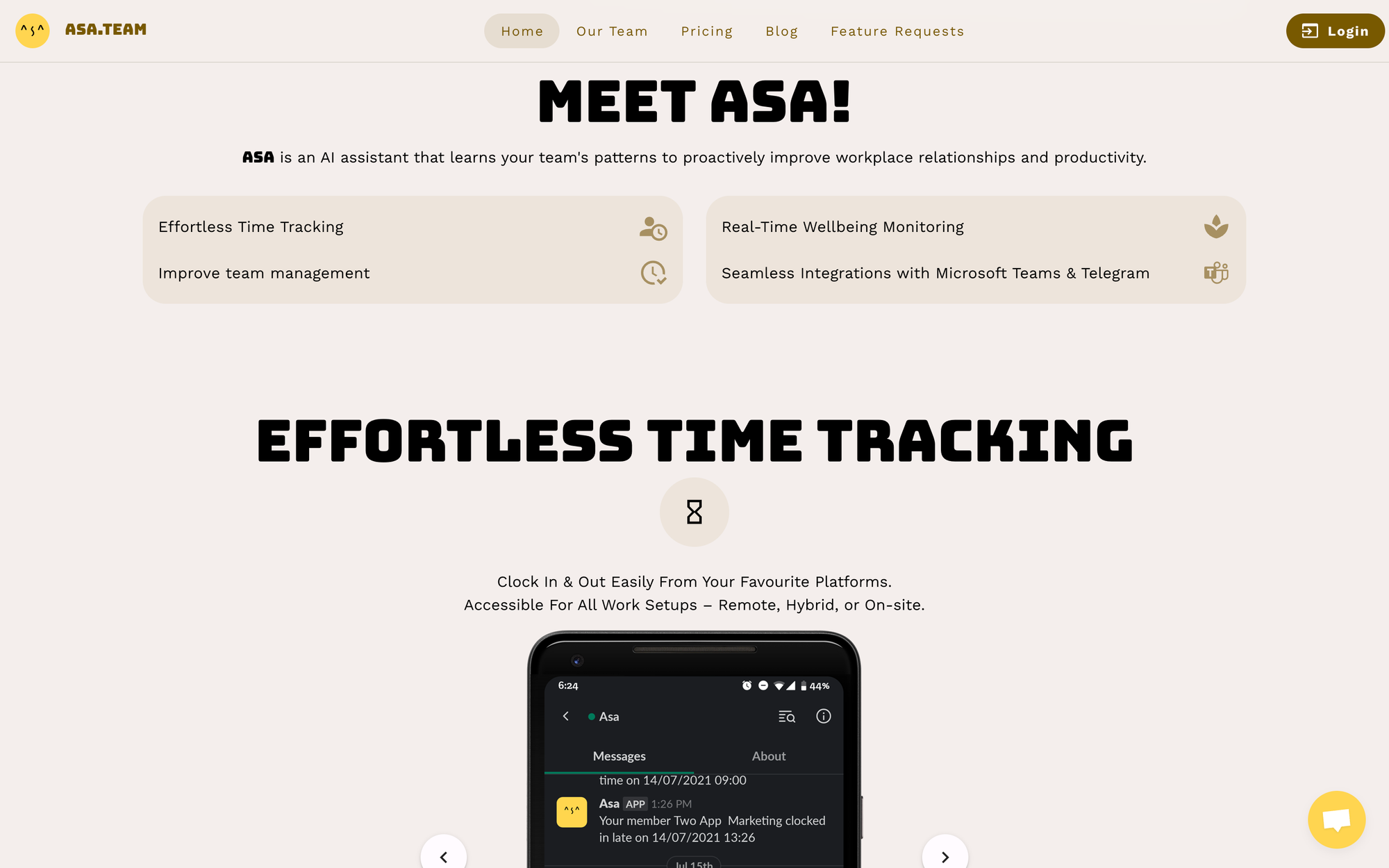
Teams clock in via web/mobile or Microsoft Teams cards; managers see exceptions (missed punches, overtime risk), task progress, and lightweight wellness trends to contextualize workload and schedule decisions. Policy rules, approvals, and audit trails keep payroll integration clean, while automation (alerts, reminders, daily summaries) reduces admin.
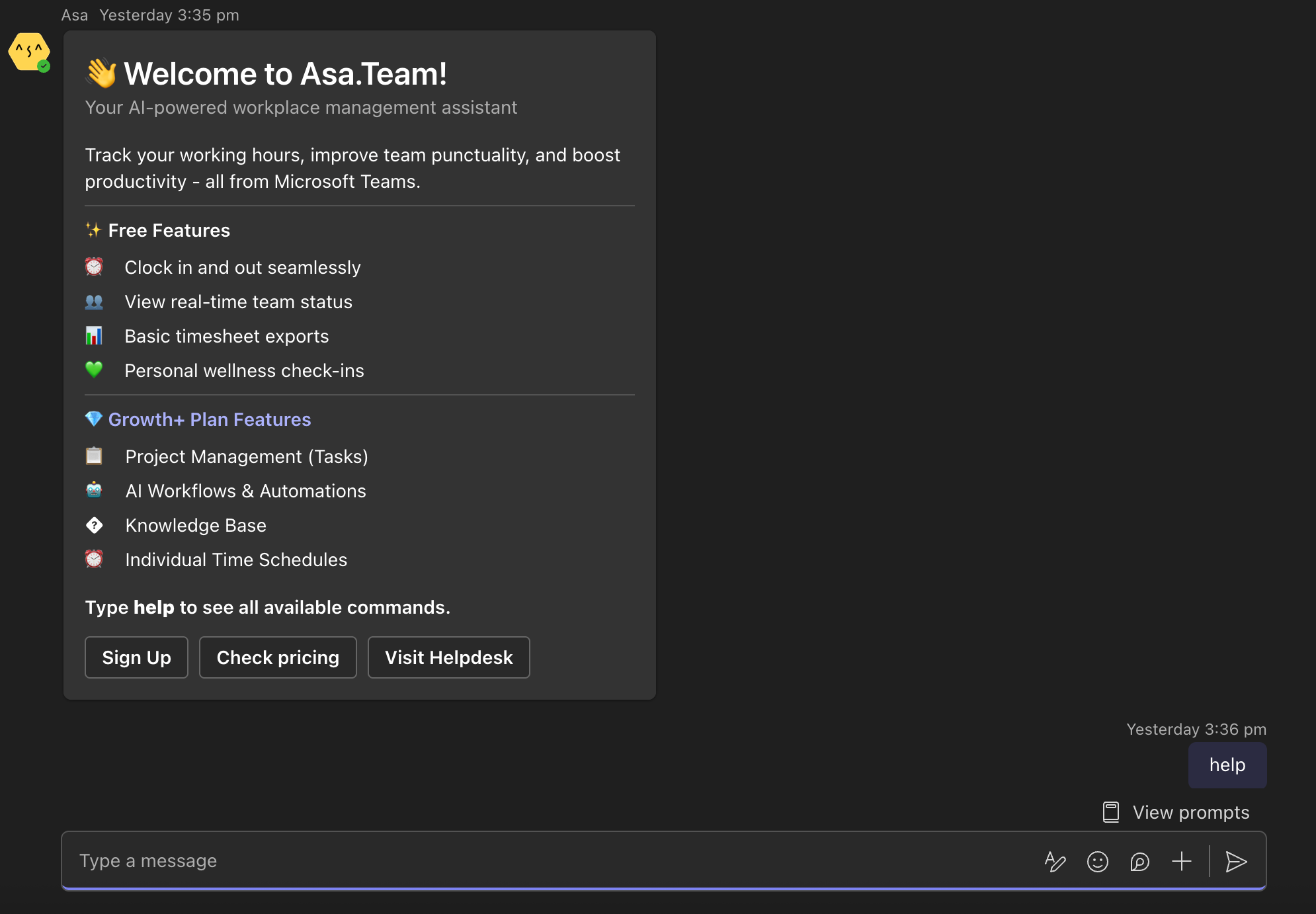
A compact scorecard surfaces timesheet completeness, approval cycle time, exception rates, project throughput, and a wellness composite for monthly reviews.
Track a small set of outcome metrics to guide improvement: timesheet completion rate, approval cycle time, exception rate per 100 timecards, overtime forecast vs. actual, and first-pass payroll accuracy. Review these weekly during stabilization, then monthly. Use insights to tune rules (e.g., grace periods), adjust schedules, or coach teams with recurring issues.
Institutionalize a continuous-improvement loop. Schedule quarterly configuration reviews, align with software release notes, and retrain on new features. Collect feedback via short pulse surveys and a manager advisory group, then close the loop by publishing changes you’ve made. Over time, this cadence reduces noise, improves fairness, and keeps the system aligned to how your organization actually works.
In summary, a phased pilot, clear training, and disciplined monitoring turn implementation into a low-drama, high-trust upgrade. Next, quantify outcomes with reporting and KPIs to prove value across payroll accuracy, compliance, and workforce planning—starting with employee time clocks.
Conclusion
Implementing time and attendance successfully is about alignment: translate policies into precise system rules, equip people to use them confidently, and refine based on real-world signals. By piloting, educating, and continuously optimizing, HR can reduce errors, protect compliance, and unlock sharper labor insights. Pair these rollout practices with thoughtful solution selection and measurable KPIs to sustain adoption and ROI long term.