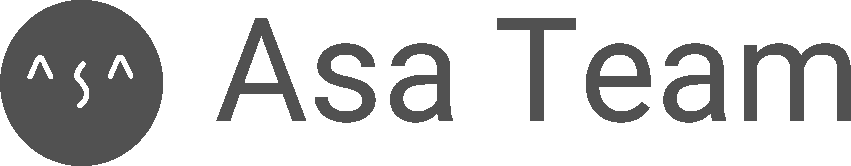Work From Home Best Practices 2025: Tools, Onboarding & Team Health (Practical Guide)

What worked for distributed teams in 2020 won’t cut it in 2025. This guide distills the latest work from home best practices into clear, actionable steps so you can improve results, reduce burnout, and strengthen remote team management without guesswork.
Inside, you’ll get practical assets you can use today: a week-by-week remote onboarding checklist, side-by-side comparisons of virtual collaboration tools, and security/compliance setup steps your IT and HR can follow. We also include ready-to-copy policy templates, meeting norms for async-first workflows, and hybrid scheduling guidelines.
To help you measure impact, we provide concrete KPIs, engagement metrics, and sample dashboards—plus a real-world case study and three reproducible playbooks to solve common issues like communication drift, uneven workload, and fading culture. It’s everything competitors miss, updated for 2025 realities and budget constraints.
Start with the foundations that drive performance at scale. Next, we’ll walk through the key remote work best practices—policies, communication rhythms, and culture—that anchor every successful distributed team.
Key Remote Work Best Practices
2025 reset expectations for distributed work. The Microsoft Work Trend Index 2025 highlights the normalization of hybrid schedules, the rise of async-first workflows, and ongoing meeting overload, with AI increasingly woven into knowledge work. That means your remote work policies must precisely define how, when, and why people collaborate across time zones and tools.
The best remote work 2025 strategy is explicit, measurable, and humane. Clarity on deliverables and decision rights reduces friction, while inclusive rituals and sustainable pacing protect morale. Establish processes that scale from a five-person startup to an enterprise, and ensure every practice has an owner, a cadence, and a definition of success.
Clear policies & expectations (hours, deliverables, communication norms)

Write a single, living work from home policy that sets boundaries and makes expectations unambiguous. State core hours for overlap, expected response times by channel, and how managers flex schedules for caregiving, neurodiversity, and different time zones.
Define how work is scoped and measured so output replaces presenteeism. Use a “definition of done” for each project, link to acceptance criteria, and attach owners to decisions with a public log that records context, options considered, and final rationale.
Clarify communication norms to prevent tool sprawl. For example, use chat for quick decisions that can be resolved in under five messages, email for cross-functional updates, and project boards for task-level changes that must be discoverable later.
Set a default of asynchronous-first collaboration. Require a pre-read doc 24 hours before any meeting over 30 minutes, and cancel sessions that lack it. Document the exceptions, such as incident response or sensitive HR topics, and specify which channels are permissible for each.
Name escalation paths and service-level expectations. If a critical request goes unanswered, define who to page and how long to wait before escalating. Capture these protocols in your work from home policy template and revisit quarterly to reflect reality.
Communication rhythms: async vs. synchronous — templates and examples
Separate speed from urgency by designing predictable rhythms. Anchor the week with an async planning update on Mondays that lists objectives, risks, and dependencies, and follow with a brief optional huddle only if blockers remain.
Create a daily async standup template that asks three questions: what I completed, what I’m focused on, and where I’m stuck. Encourage managers to respond in-thread to coach, reroute help, and acknowledge progress without summoning a meeting.
Adopt a meeting bar-raising rule: if it’s faster live, it still needs a written agenda, a time-boxed decision, and a recorder rotating weekly. Capture outcomes in a shared note with clear owners and deadlines, then link that note to the relevant project card.
Institute a “documents before decks” norm for complex topics. Teams should draft narrative memos that include problem statements, options, cost-benefit tradeoffs, and a recommended path, which allows thoughtful async comments before any live debate.
Balance time zones with mirrored cadences. If one team runs a sync huddle in the morning PT, let another run theirs in the morning CET, and have both publish summaries to a single channel. This keeps context transparent while distributing meeting load fairly.
Culture & inclusion: rituals, recognition, and preventing burnout

Design rituals that include, not obligate. Replace mandatory socials with opt-in interest circles and rotating coffee chats that match people across functions and locations, and ensure all activities have async participation pathways.
Build recognition into the operating system. Managers should log weekly wins in public channels, tag contributors across departments, and share “what good looked like” to reinforce behaviors aligned with values. Pair this with a monthly peer-nominated shoutout.
Protect focus and recovery with visible norms. Create a no-meeting block each week, encourage camera-optional by default, and cap recurring meetings to 45 minutes to create breathing room between sessions without sacrificing outcomes.
Give managers tools to spot burnout early. Track indicators like after-hours messaging, meeting hours per person, and skipped PTO, and coach managers to rebalance workloads, adjust priorities, or change deadlines before issues escalate.
Make inclusion measurable. Publish who speaks in meetings, who presents, and who owns critical projects, and rotate opportunities deliberately. Offer accessibility-friendly formats for all-hands, from live captions to transcripted recordings with search.
Implementing Work From Home: Tools, Processes & Onboarding
A strong remote foundation combines the right toolstack, repeatable processes, and a thoughtful onboarding arc. Focus on interoperability, data retention, and governance, then layer intuitive templates that teach teams how to use those tools well.
Start by deciding how work moves from idea to shipped outcome. Map your discovery, planning, execution, and review stages, and align tool choices to each stage. Then bake these flows into a remote onboarding checklist so new hires learn the ropes fast.
Toolstack recommendations and comparison (video, chat, docs, PM)

Independent testing from PCMag’s 2025 collaboration software roundup shows clear leaders by category and highlights trade-offs teams should understand. For video, Zoom, Google Meet, and Microsoft Teams balance reliability with breakout rooms, recordings, and admin controls, with free tiers suitable for small teams and paid plans unlocking compliance features.
For chat, Slack and Teams anchor real-time discussion with robust integrations and enterprise security, while Discord and Mattermost suit engineering-heavy or self-hosted needs. The right fit often hinges on governance, message retention, and search quality, not emoji packs.
Docs and knowledge live best where editing and discovery are effortless. Google Workspace and Microsoft 365 excel at co-authoring and identity management, while Notion and Confluence win when teams need connected docs, databases, and lightweight workflows.
For project management, Asana and Monday streamline cross-functional planning, Trello offers visual simplicity, and Jira remains the standard for software teams needing deep backlog and sprint controls. Prioritize integrations with your identity provider, HRIS, and data loss prevention, and choose tools that make audits and offboarding simple.
However, managing multiple specialized tools often creates its own challenges—context switching between platforms, maintaining consistent data across systems, and the overhead of managing numerous integrations and user accounts. This fragmentation can actually reduce the productivity these tools are meant to enhance.
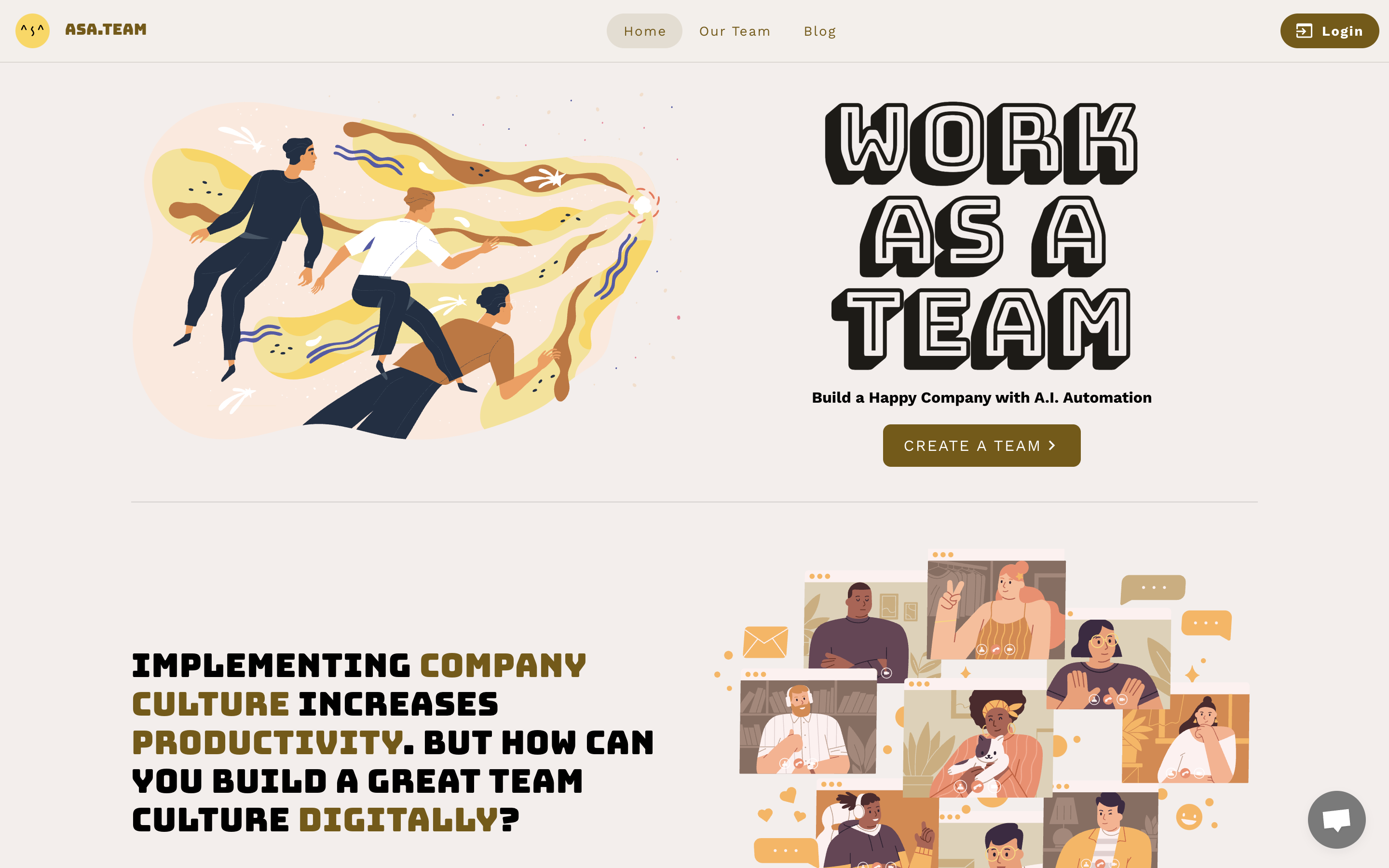
That's where comprehensive workplace management platforms like Asa.Team are changing the landscape. Rather than juggling separate solutions for time tracking, project management, and team coordination, asa.team consolidates these essential functions into a unified platform.
Teams can clock in and out seamlessly while accessing familiar Kanban boards that combine the visual clarity of Trello with the robust workflow management of Jira. The platform's AI integrations add another layer of efficiency, helping automate routine tasks and surface insights that might be missed when data is scattered across multiple tools.
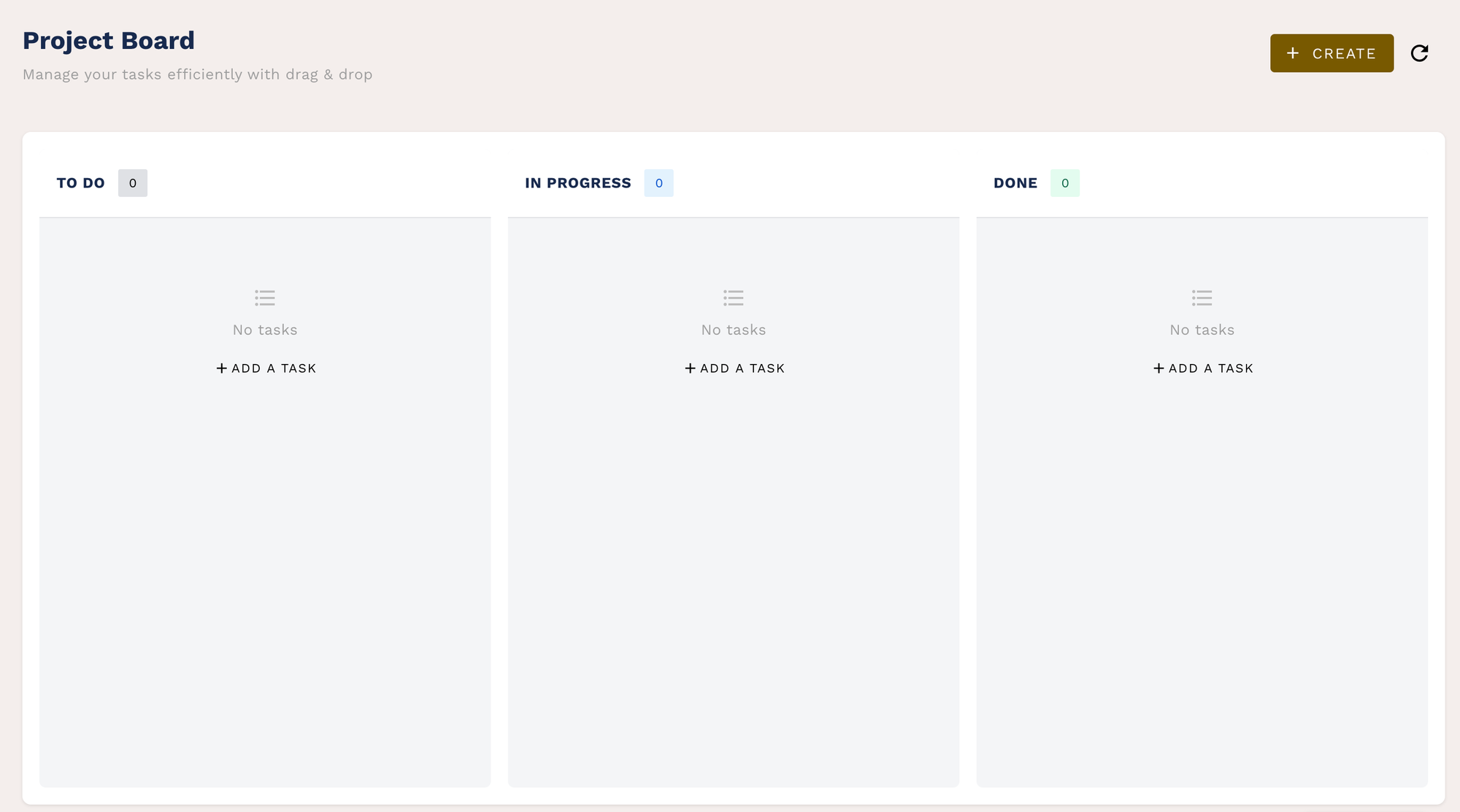
This all-in-one approach doesn't just reduce tool sprawl—it creates a more cohesive work environment where time tracking, project visibility, and team collaboration flow naturally together, particularly valuable for remote and hybrid teams managing complex workflows.
Remote onboarding checklist with week-by-week milestones

A practical model to emulate is GitLab’s remote onboarding guide, which demonstrates how a public handbook, clear tasks, and role-specific milestones reduce time-to-productivity. Start before day one with device shipping, account provisioning, and a welcome note outlining the first week’s goals.
Week one should focus on access, context, and community. New hires meet their manager and onboarding buddy, review the team’s operating cadence, and complete a guided tour of the handbook, architecture, and product demos with short quizzes to reinforce learning.
Week two emphasizes shadowing and safe practice. Assign small, scoped tasks with a documented “definition of done,” schedule two customer or stakeholder shadow sessions, and run a retrospective to address any friction in environment setup or access.
Week three moves into ownership. The new hire leads a small project or feature flag change, presents a brief update in the team channel, and documents what they learned in a searchable page that future new hires can reuse.
Week four culminates in a 30-day review anchored to goals set at intake. Capture wins, obstacles, and a 60-day plan, then socialize this summary with the onboarding buddy and cross-functional partners. Package these steps into a remote onboarding checklist PDF to standardize the experience.
Security, compliance, and device/IT setup checklist
Government-backed guidance from CISA’s telework resources provides a strong baseline for remote security controls. Enforce multi-factor authentication everywhere, restrict remote access through a modern VPN or zero trust network access, and disable legacy protocols that bypass policy.
Standardize device configuration with a managed image that enables full disk encryption, automatic patching, and mobile device management. Provision least-privilege accounts, restrict USB storage, and require approved password managers to avoid reuse across systems.
Harden collaboration tools with single sign-on, role-based access, and data loss prevention that detects sensitive information in chat and docs. Configure retention policies aligned to your regulatory obligations and ensure offboarding revokes tokens and API keys in minutes.
Educate continuously with phishing simulations and just-in-time security nudges inside the tools people already use. Publish a classification scheme for data, spell out what can be shared externally, and define an incident response path that includes who to notify, how to contain issues, and how to document post-incident learnings.
Map controls to frameworks like SOC 2, ISO 27001, GDPR, and HIPAA as applicable, then audit quarterly. Write these steps into your security policy for work from home so IT, HR, and managers coordinate smoothly.
Measuring, Supporting & Scaling Remote Teams
What gets measured gets managed, and 2025 remote team management depends on clear KPIs and humane guardrails. Blend outcomes like cycle time and customer impact with people metrics like engagement and burnout signals to understand the full picture.
As you scale, codify hybrid norms that preserve fairness and purpose. Equip managers with playbooks that reduce meeting debt, improve onboarding quality, and maintain inclusion regardless of location or tenure.
KPIs and engagement metrics to track (with dashboard examples)
Research from Gallup on the remote work paradox shows employees can be highly engaged and still experience distress, underscoring the need to track wellbeing alongside performance. Pair outcome metrics like on-time delivery, lead time, and defect escape rate with people measures such as eNPS, manager 1:1 frequency, and perceived workload reasonableness.
Instrument workflow health by monitoring meeting hours per FTE, focus time availability, and after-hours communication rates. Use your analytics stack to surface heatmaps by team and location so leaders can act before burnout trends take hold.
Build an executive dashboard that blends OKR progress with engagement signals. Include a rolling average of Gallup-style Q12 items, voluntary attrition, internal mobility, and average time-to-onboard for new hires, and annotate spikes with context from retrospectives.
At the team level, share lightweight dashboards in the tools people already use. Project boards can show cycle time for work items, issue age, and work-in-progress limits, while HR platforms can expose anonymized engagement trends and 1:1 completion rates.
Close the loop with monthly reviews that turn metrics into experiments. Leaders should set hypotheses, try interventions like no-meeting blocks or load balancing, and evaluate impact over six to eight weeks, adjusting playbooks based on real-world data.
Managing hybrid teams: schedules, office days, and fairness guidelines

Evidence from McKinsey’s research on hybrid and flexible work emphasizes designing hybrid with purpose, not nostalgia for 2019. Office days should align with work that benefits from co-location, such as strategy sprints, onboarding intensives, or client demos, rather than generic “three days in.”
Set schedules that protect equity across locations. Rotate anchor days quarterly so no region bears the after-hours burden indefinitely, and replicate high-stakes sessions with mirrored time slots and recorded options to reduce proximity bias.
Codify fairness guardrails into your hybrid work policy. Promotions, performance calibration, and stretch assignments should rely on documented outcomes and peer feedback, not visibility in the office or charisma in meetings.
Invest in meeting equality. Equip rooms with inclusive audio, cameras that track speakers, and a facilitator role that enforces turn-taking and chat monitoring so remote participants are first-class citizens.
Measure and adapt. Track attendance by purpose, not presence, and survey whether office days advanced outcomes. If on-site time does not accelerate decisions or deepen trust, redesign the cadence rather than enforcing quotas.
Case study + 3 reproducible playbooks for common challenges
Consider a mid-market SaaS company that struggled with meeting overload, slow onboarding, and hybrid friction. After adopting async-first updates, a week-by-week onboarding plan, and purposeful office days, teams reported faster decisions and a smoother new-hire ramp without adding headcount.
The async sprint playbook replaces daily standups with a written check-in, mandates pre-reads for planning, and caps live ceremonies to tight time boxes. Teams maintain a decision log and keep work visible in a shared board so leaders can coach in-thread rather than schedule more meetings.
The 30-60-90 onboarding playbook starts with a pre-boarding kit and buddy assignment, guides week one through access and context, and assigns a scoped deliverable in week three with a narrated demo. Managers run a 30-day review against goals and set a 60-day learning plan that aligns to role competencies.
The hybrid cadence playbook defines purpose-driven office days for discovery workshops or cross-functional alignment, then clusters meetings to preserve deep work on other days. It sets fairness rules for time zones and ensures every session has a remote-first design, including a facilitator, shared notes, and clear outcomes.
These playbooks are small, durable changes that scale. They do not require more tools, only clearer norms and relentless documentation that future hires can follow.
Conclusion
Work from home best practices in 2025 are simple to describe and powerful to operationalize: write clear policies, default to async, onboard deliberately, secure your stack, and measure what matters. Tools and templates are multipliers only when paired with explicit norms and manager coaching.
Your next steps are to publish a work from home policy template, pilot an async sprint cadence for six weeks, and deploy a week-by-week onboarding checklist with a buddy system. Add a lightweight engagement dashboard, review it monthly, and refine your hybrid cadence to prioritize purpose over presence.