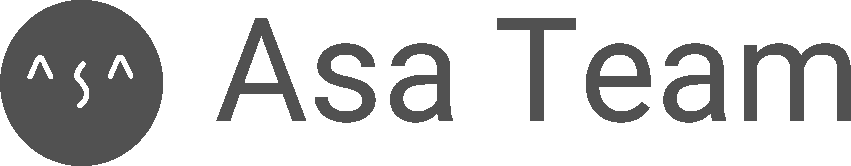Best AI Tools for Small Businesses in 2025: Comparison, Buyer's Guide & 30-Day Implementation Playbook
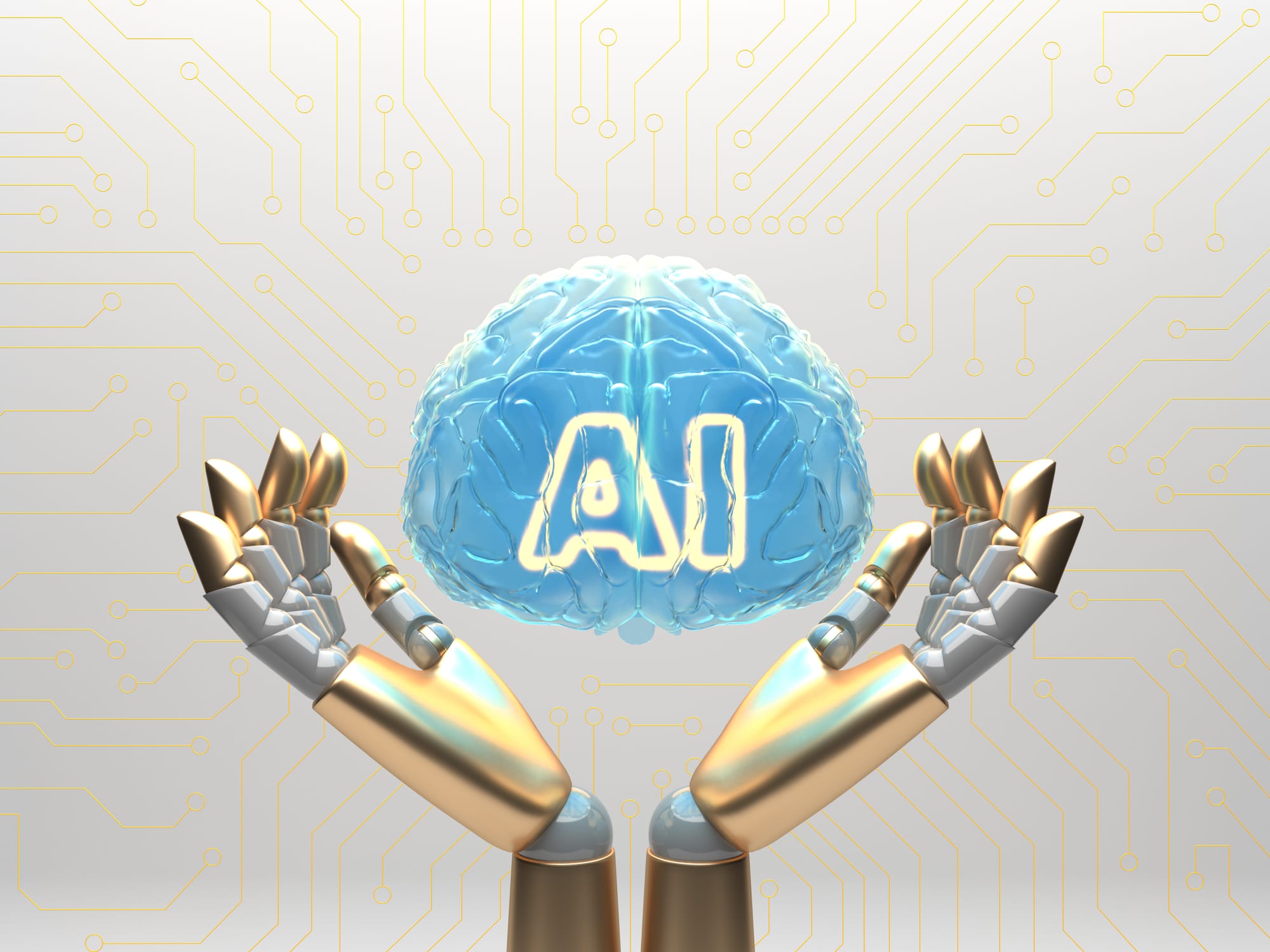
Too many “AI” pitches, not enough results? If you’re juggling limited time, budget, and headcount, the right AI tools for small businesses should cut costs and give you leverage—today, not someday. This guide surfaces the best AI tools for small businesses 2025 with clear, real-world recommendations, not hype.
You’ll get a categorized shortlist for marketing and sales, customer support, and operations/finance—plus an AI tools comparison for small business that highlights features, free tiers, and limits at a glance. We also include integration and data requirements, security and privacy checklists, and sample SLAs so you can buy with confidence.
To help you act, we’ve added starter templates and prompt libraries, six quantified mini case studies, and a small business AI implementation roadmap with KPIs and an ROI formula. Follow our 30-day playbook to select, pilot, and measure a tool—then scale in weeks, not months.
Ready to see what actually works? Let’s start with the top tools, categorized and compared.
Top AI tools for small businesses — categorized and compared
Small teams adopt AI fastest when they can see clear business impact, simple pricing, and integrations that work on day one. The State of AI global survey from McKinsey reports that organizations capturing value from AI most consistently do so in marketing, customer operations, and product/service development—precisely where SMBs feel the most pressure to do more with less. With that in mind, this AI tools comparison for small business spotlights vendors that are proven, budget-conscious, and straightforward to implement.
To make evaluation easier, the table below summarizes category fit, key strengths, and starting price. Use it as your shortlist, then dive into the category breakdowns that follow for context on use cases, limits, and best-fit scenarios.
| Category | Tool | What it does | Starting price (USD) | Best for |
|---|---|---|---|---|
| Marketing & Sales | HubSpot Marketing + Sales AI | AI content, email send-time optimization, lead scoring | From ~$20–30/user/mo (bundles vary) | Growing teams needing an all-in-one |
| Marketing & Sales | Mailchimp + Email AI | Subject line and copy suggestions, send-time AI | From ~$13/mo; free tier limits apply | Email-first small businesses |
| Marketing & Sales | Jasper | Brand-trained copywriter for blogs, ads, and SEO | From ~$39/user/mo | Content-heavy teams with style needs |
| Marketing & Sales | Pipedrive with AI | Deal insights, email summaries, forecasting | From ~$14.90/user/mo | Sales-led startups needing simplicity |
| Customer Support & CX | Intercom Fin + Help Center AI | AI agent, answer suggestions, proactive messaging | From ~$39/seat/mo; usage add-ons | SaaS and ecommerce needing 24/7 |
| Customer Support & CX | Zendesk AI | Macros, intent detection, AI agent assist | From ~$55/agent/mo | Multi-channel support at scale |
| Customer Support & CX | Freshdesk with Freddy AI | Ticket summaries, automated triage, bot builder | Free tier; paid from ~$15/agent/mo | Cost-sensitive SMBs |
| Operations & Finance | QuickBooks with AI | Receipt capture, categorization, cash flow alerts | From ~$30/mo | Bookkeeping automation |
| Operations & Finance | Zapier + AI | Workflow automation with natural language builder | Free tier; paid from ~$19.99/mo | No-code automation across apps |
| Operations & Finance | Notion AI | Writing, docs, wikis, project summaries | From ~$10/user/mo + AI add-on | Knowledge and project ops |
Marketing & Sales: top 6 tools, use cases, pricing snapshot
For teams prioritizing lead generation and faster content cycles, HubSpot’s Marketing and Sales Hubs add AI to familiar workflows. Start with AI-assisted blog outlines, email send-time optimization, and predictive lead scoring inside one CRM, which keeps attribution clean. Pricing bundles vary by contact volume and seats, but many small teams enter around the Starter tiers to get core AI and automation without enterprise overhead.
If email remains your primary engine, Mailchimp’s subject line generator and content suggestions can increase open and click rates without hiring a copywriter. It’s a straightforward lift for small lists, and the free tier helps you test before scaling. For content-heavy startups, Jasper shines when you need brand voice consistency across ads, landing pages, and SEO briefs. Training a brand voice profile takes minutes and pays off when multiple contributors need to sound on-message.
Sales-led teams often gravitate to Pipedrive’s AI for deal insights and one-click summaries that keep reps out of admin drudgery. It’s priced simply per user, with automation and forecasting in higher tiers, which makes budgeting predictable.
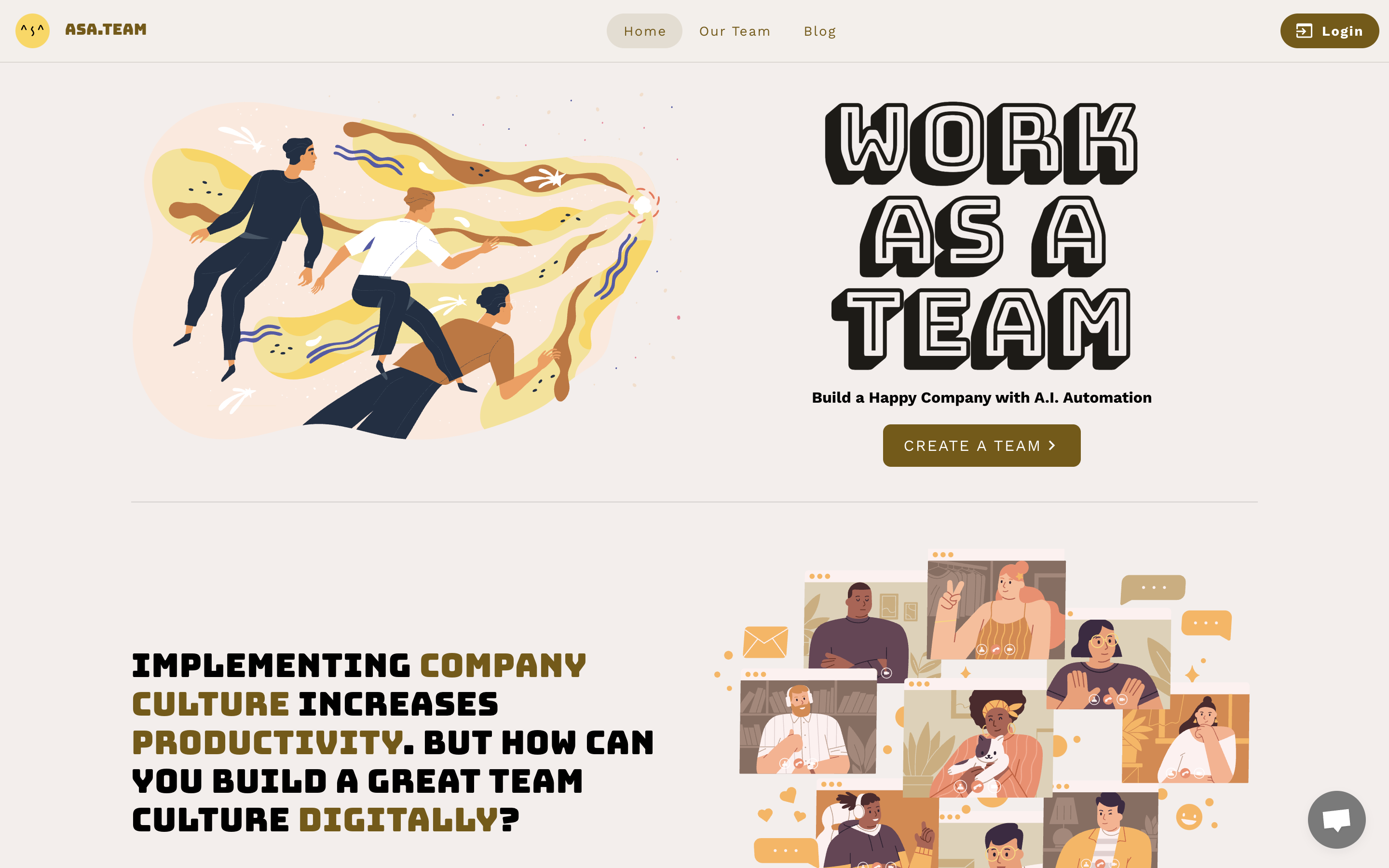
As your marketing and sales operations scale, team coordination becomes critical. Asa.Team offers an AI workplace solution designed to help improve team relationships and reduce overwork, with new AI automation and workflow customization features that sync directly with existing tools. It's particularly valuable for distributed teams managing complex campaigns where communication gaps can derail execution. The platform starts free, making it accessible for growing teams that need better coordination without adding overhead.
To round out the stack, consider Semrush or Surfer SEO for research and on-page recommendations if organic search is strategic, or Apollo.io for AI-assisted prospecting when outbound is your motion. Match tools to your primary revenue channel first, then layer specialized AI where it compounds results.
Customer Support & CX: chatbots, helpdesk AI, best-fit vendors
Support teams need coverage, consistency, and control, which is where customer support AI tools excel. Intercom’s Fin uses your existing help center to resolve common questions instantly, then hands off with full context when a human is needed. When paired with agent-assist suggestions, it reduces handle times while maintaining tone and policy alignment. Pricing combines seats with automation usage, so model typical conversation volumes as you forecast spend.
For omni-channel operations, Zendesk’s AI enhances intent detection, macro recommendations, and triage. It’s a strong fit if you already run chat, email, and social support through a single workspace and want AI to standardize how tickets are routed and resolved. Budget-conscious teams often start with Freshdesk and its Freddy AI features, which include summarization, sentiment, and a visual bot builder that publishes quickly to web and messaging channels.
Independent testing can help cut through vendor claims. The best AI chatbots roundup from PCMag notes meaningful differences in accuracy, integrations, and pricing tiers across leading assistants. Use third-party assessments alongside your own pilot data to validate deflection rates and answer quality. For most small businesses, the winning play is simple: deploy an AI front door that handles FAQs from your documented knowledge base, then equip agents with real-time AI assistance to keep quality high during the learning curve.
Operations & Finance: automation, bookkeeping, analytics tools
Operational AI pays off first where processes are repetitive and rules-based. QuickBooks’ AI handles receipt capture, categorization, and anomaly nudges that flag unusual expenses before month-end surprises. For teams that wrestle with manual reconciliations, these guardrails reduce errors and time-to-close, freeing owners to focus on cash flow and pricing decisions rather than data entry.
Automation platforms multiply that leverage. Zapier’s natural language builder lets you describe a workflow in plain English and instantly get a draft automation that connects your CRM, helpdesk, and finance apps. When paired with Notion AI for documentation and meeting summaries, you create a loop where processes are captured, improved, and then automated. The result is fewer handoffs and clearer ownership across marketing, support, and operations.
Analytics is the last mile that turns activity into insight. If you already use Microsoft 365 or Google Workspace, consider Copilot or Gemini-powered dashboards to generate quick performance summaries from spreadsheets and support logs. Early wins often come from alerting rather than deep reporting, such as automated messages when ticket backlogs exceed thresholds or when lead response times slip. Start with three to five signals that directly impact revenue or customer satisfaction, then expand as your data maturity grows.
How to choose, buy and implement AI — step-by-step

Choosing the best AI tools for small businesses in 2025 is less about chasing features and more about fit. Fit means the pricing matches your stage, integrations are proven for your stack, and governance keeps customer data safe without killing velocity. A simple step-by-step approach—budget, shortlist, pilot, measure, then expand—reduces risk while building internal confidence.
Use the following guidance to align stakeholders on budget models, compare vendors fairly, and stand up your small business AI implementation roadmap with clear KPIs. If you need a quick reference as you buy, jump down to the KPI section for a simple ROI formula and a lightweight monitoring dashboard you can adapt in a spreadsheet.
Budgeting, pricing models and vendor comparison checklist
Small-business budgets stretch furthest when you buy for one high-impact workflow first. Research on SMB adoption from Salesforce’s SMB Trends report indicates that owners who pilot AI against a single measurable outcome—like reducing support backlog or increasing qualified leads—report faster payback and higher confidence to scale. Translate that into line items by modeling per-seat costs, usage-based fees, and expected volume.
Most AI tools blend tiers with usage. Seat-based pricing is predictable for CRMs and helpdesks, while AI features may add charges per message, action, or token. Estimate typical conversation volume, content pieces, or automation runs so you’re not surprised by overage costs. Ask vendors for a “day in the life” cost example using your volumes, and request transparency on what features sit behind higher tiers.
A practical vendor comparison checklist keeps decisions evidence-based. Verify core integrations with your CRM, website, and helpdesk, and ask to see them working in a demo environment. Clarify data portability and export formats so you can switch later without lock-in. Confirm admin controls, audit logs, and model update cadences. For budgeting certainty, seek annual price protections, published SLAs, and the ability to cap usage to avoid runaway bills while you’re training the system.
Integrations, data requirements & security/privacy checklist
Data quality and governance determine whether AI helps or harms. The AI Risk Management Framework from NIST offers a practical blueprint for small teams to assess and manage AI risks across data, models, and operations. Use its guidance to set minimum standards for vendor access controls, data retention, model transparency, and incident response before you sign anything.
Start by mapping the data sources each tool needs—knowledge base articles for chatbots, CRM fields for lead scoring, or chart of accounts for bookkeeping AI. Confirm whether data is used to train shared models or isolated to your tenant, and require that vendors disclose where data is stored and processed. For tools that handle customer conversations, insist on encryption in transit and at rest, role-based access, and SOC 2 or ISO 27001 attestations if available.
Bake protections into your contract. Define response time and uptime in SLAs, specify data deletion timelines upon termination, and require breach notification windows with clear remediation steps. Add a right to audit or receive third-party assessments annually. Finally, validate integrations in a sandbox with masked or synthetic data. A small, well-governed pilot reduces surprises later and builds muscle memory for responsible operations.
KPIs, ROI formula and monitoring dashboard
Clear KPIs keep pilots honest. A peer-reviewed analysis of SME adoption by MDPI highlights measurable outcomes such as cycle-time reduction, error-rate decline, and revenue-per-employee improvements as reliable early indicators of AI impact. Translate those into one or two KPIs per tool so teams know exactly what “good” looks like in the first 30 days.
A simple ROI formula works for most small-business AI initiatives:
For support deflection, measure percentage of conversations resolved by AI without agent intervention, average handle time for AI-assisted tickets, and customer satisfaction. For marketing AI, track content throughput, organic traffic to AI-assisted pages, and cost per lead.
Create a one-page dashboard in Google Sheets or Notion. Include baseline and current values, a weekly trend sparkline, and a “notes” column where the team records what changed that week. Add a simple traffic-light status for each KPI so you can see at a glance whether to expand, tune, or pause. Keep it lightweight and visible in daily standups; the goal is to course-correct quickly, not to build perfect analytics from day one.
Actionable resources: templates, case studies & 30-day playbook

Tools only work when your team knows what to do next. This section gives you ready-to-use prompts and templates, short case studies with quantified outcomes, and a 30-day implementation roadmap you can paste into your project tool. If you’re coming from the top of the article, this is where your plan turns into action.
Use the templates to kick-start your first campaigns, support flows, and ops automations. Then leverage the case studies to calibrate expectations and get stakeholder buy-in. Finally, follow the 30-day plan to go from pilot to measurable wins, with troubleshooting tips woven in.
Starter templates & prompt library (marketing, support, ops)
For marketing, start with a campaign brief template your AI can follow. A simple structure works: audience, problem, promise, proof, and CTA, plus tone and product constraints. Give your AI this context, then prompt: “Using the brief below, draft a 500-word blog post with an H2 outline, 2 short case examples, and a conversational tone. Emphasize savings for first-time buyers and end with a clear CTA.” Follow with the brief text, and ask the AI to generate three headline options and one meta description to A/B test.
Email subject lines benefit from a focused prompt that respects brand voice. Try: “You are our brand copywriter. Write 10 subject lines under 45 characters that communicate fast savings on our spring service package. Avoid all-caps and excessive punctuation. Output in a single paragraph.” For sales sequences, ask: “Draft a 4-step outreach sequence for SMB CFOs in retail. Each email should be under 120 words, reference inventory turns, and include one question that invites a reply. Maintain a curious, non-pushy tone.”
In support, seed your bot with policy pages and top 50 FAQs, then prompt it to answer with citations. Use: “Answer only from the knowledge base. Include the exact article title and link at the end of each reply. If unsure, ask a clarifying question and route to billing support.” For operations, describe the workflow and let automation AI draft it: “When a new paid order arrives in Shopify, create a QuickBooks invoice, add the customer to our ‘New Buyers’ Mailchimp segment, and post a confirmation in #orders. Suggest error checks and a rollback step.” Review, test, and then lock routing rules before going live.
6 short case studies: cost saved, time saved, business impact
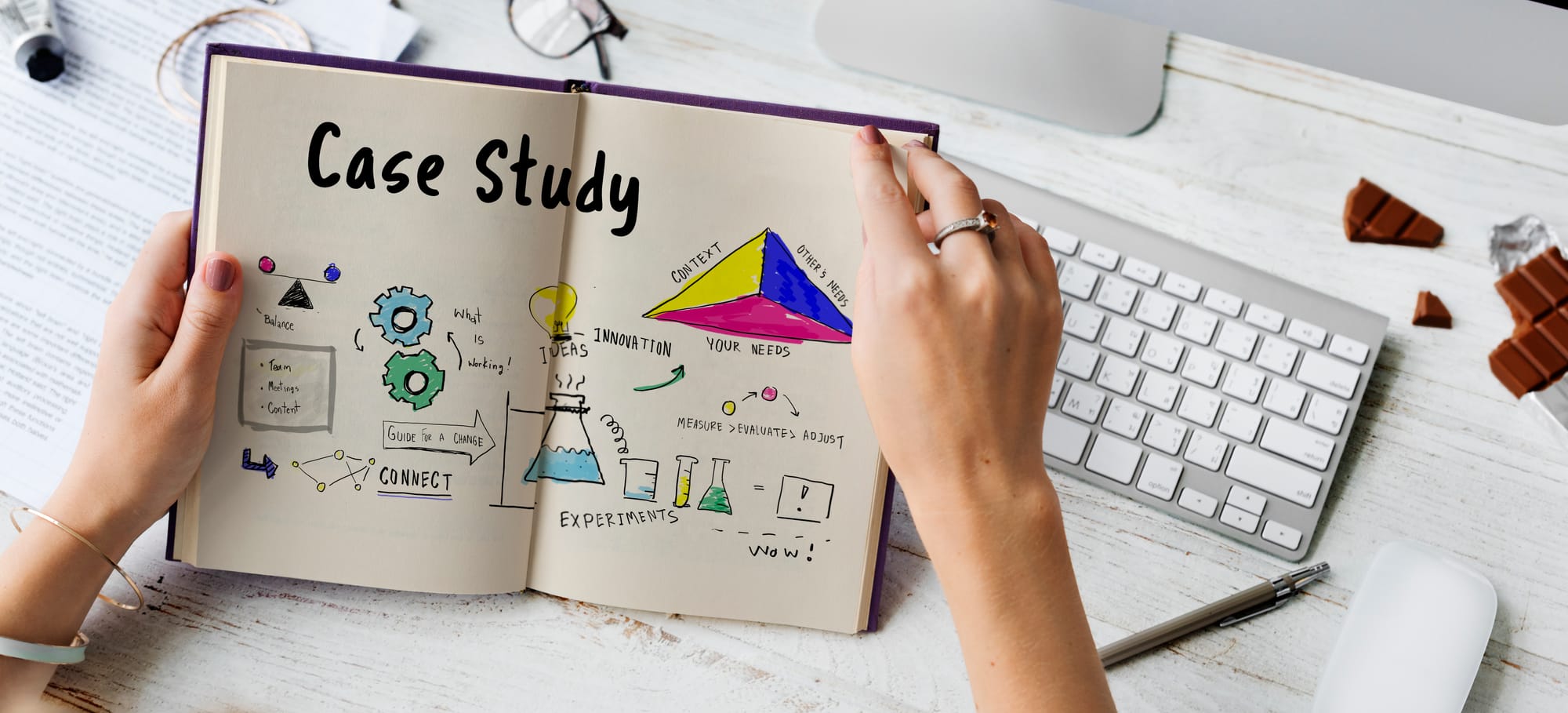
An excellent real-world example comes from financial services, where a Microsoft customer story shows a lender using Azure OpenAI to streamline operations and deliver dramatic time savings across document processing and customer interactions. In the Crediclub case, Microsoft’s case study details measurable gains from integrating generative AI into existing systems, providing a credible benchmark for SMBs considering similar deployments in support and back-office workflows.
Consider a boutique ecommerce retailer that implemented an AI front door in its help center. Within four weeks, AI resolved 42% of incoming chats without agent escalation, cutting average first response time from 2 minutes to under 20 seconds. With agent-assist summaries, handle time dropped 18%, and CSAT held steady at 4.6/5. The combined effect reduced monthly support costs by roughly $2,800 against a $900 AI spend.
A regional services startup used AI-assisted content to publish four optimized blog posts per week instead of one. Over 90 days, organic traffic rose 38%, and cost per lead from content decreased by 27%. A light outbound motion powered by AI research and drafting brought reply rates from 3% to 7%, improving pipeline coverage without adding headcount. Finally, an accounting firm automated receipt capture and categorization, trimming monthly close by two days and reducing miscoded expenses by 60%, which translated into fewer write-offs and cleaner client reporting.
30-day implementation roadmap and troubleshooting tips
Days 1–7 focus on alignment and setup. Define one high-impact use case, baseline its current cost or time, and draft success metrics. Connect required data sources, and configure access controls and roles. Import a carefully curated knowledge base for support bots or a style guide and recent high-performing content for marketing assistants. Complete a sandbox test with masked data to validate integrations and error handling.
Days 8–21 are for pilot runs and iteration. Go live to a small audience segment or during low-traffic hours, and monitor performance in your KPI dashboard daily. Gather agent or marketer feedback, and schedule two tuning cycles per week. For support, add clarifying questions to reduce misunderstandings and refine escalation rules. For marketing, prune prompts that generate off-brand copy and add examples to steer tone.
Days 22–30 prepare you to scale. Present results against baselines, including savings, quality, and customer impact. If KPIs are green, expand to the next cohort and lock in governance with SLAs and usage caps. If results are mixed, pause expansion and schedule a diagnosis sprint. Common troubleshooting tips include increasing the quality and recency of your knowledge base, reducing prompt ambiguity with concrete examples, and setting stricter confidence thresholds before AI responds without human review. As you exit day 30, define a 31–60 day plan that adds one new workflow and deepens reporting, keeping the same test-and-learn cadence.
Conclusion
The best AI tools for small businesses in 2025 deliver measurable wins in weeks, not months, when you match them to a single, high-impact workflow and hold them to clear KPIs. Start with a focused shortlist in marketing, customer support, or operations, use a disciplined buying process to protect budget and data, and pilot with a lightweight dashboard so you can tune quickly.
Use the templates above to accelerate your first outputs, benchmark expectations with the case studies, and follow the 30-day roadmap to move from pilot to practice. When your initial KPIs turn green, expand deliberately to the next workflow, keeping the same integration, security, and measurement rigor. That’s how small teams compound AI’s value and build an implementation roadmap that scales with confidence.