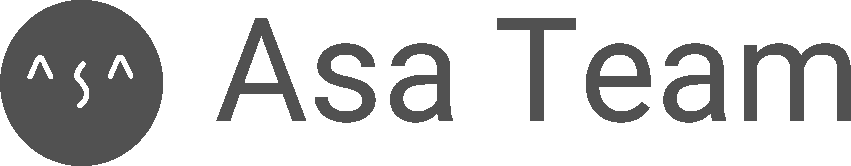AI Agents, Now Native in Microsoft Teams: Configure Once in Asa, Ask Anywhere

Turn your handbook, HR policies, and workflows into a secure, searchable bot—available to every employee inside Teams.
The problem
Most answers live in your systems—not in someone’s inbox. New hires ask the same questions. Managers dig through policy docs mid‑meeting. HR/IT triage repetitive tickets. Context switching kills time.
What’s new
With Asa’s new AI integrations for Microsoft Teams, you configure your company bot in Asa’s web app once, then employees ask it directly in Teams—desktop, web, or mobile.
- Native access in Teams (no new app to learn)
- Bring your own knowledge: employee handbook, HR policies, IT FAQs, SOPs, onboarding docs
- Governed by design: admin controls, scoped sources, audit trails
- Workflows, not just Q&A: start actions (e.g., PTO request, policy links, onboarding checklists) from chat
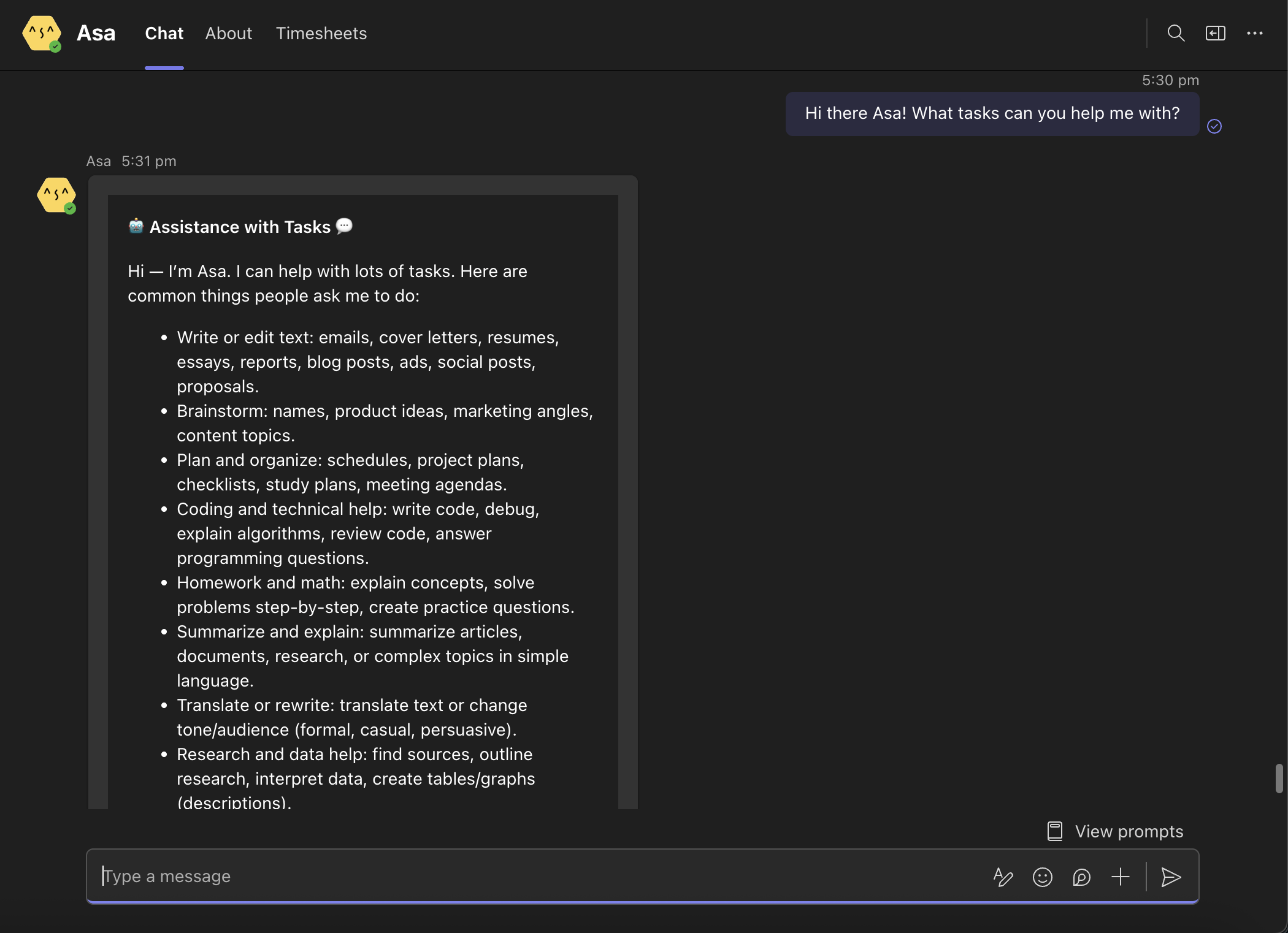
Why this matters
- Onboarding without tickets: “How do I submit expenses?” → instant answer + steps in Teams
- Fewer repeated questions: HR/IT publish once; the bot answers consistently 24/7
- Faster decisions: pull policy excerpts during calls and keep moving
- Lower support load: deflect FAQs so humans focus on complex, human issues
Try these scenarios this week
- Company Handbook Bot: upload your latest handbook/benefits—employees ask anything, anytime
- HR Help Bot: connect common forms, deadlines, and eligibility; route exceptions to a human
- Onboarding Pathfinder: role‑specific answers, curated links, and training paths for new hires
- Policy‑in‑Meeting: query during a Teams call; paste sourced detail, decide, move on
How it works (in three steps)
- Configure sources in Asa (handbook, policies, internal docs, FAQs)
- Set access and guardrails (teams, channels, approved actions)
- Add the Asa bot to Teams and start asking—answers and actions appear in chat
Security & governance
- Scoped knowledge: you decide which docs the bot can use
- Identity‑aware: respects Teams/SharePoint permissions
- Admin controls: logging, deactivation, source refresh, change history
Help us validate this feature
We’re inviting HR, IT, and Operations leaders to pilot “Asa AI in Teams.” If this fits your onboarding, policy answers, or self‑service actions, tell us:
- Your top use case
- Which sources matter most (handbook, HR wiki, SOPs)
- Team size and preferred start month
Fast ways to respond
- Book a 15‑minute walkthrough via Help page chat
- Leave a comment with your use case and size
Pilot notes
- Free trial pilots for qualifying teams
- Usage‑based production pricing with volume tiers (details shared during onboarding)
Why now
Generative AI works best where people already work. Asa’s Teams integration turns static documents and scattered policies into a live, trusted assistant—configure once, ask anywhere, get answers fast—so your humans focus on the work only they can do.