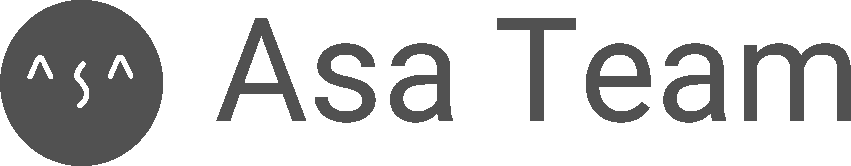Team Collaboration Tools: The Workplace Guide to Choosing, Comparing, and Implementing the Best Options (2025)

Choosing collaboration software now impacts productivity, security, and cost far beyond chat and meetings. For IT, operations, and team leaders, the real challenge is aligning features, compliance, and change management with how your organization actually works—while proving value quickly.
This 2025 guide cuts through vendor noise and gives you a pragmatic path to select, compare, and roll out team collaboration tools with confidence. Inside, you’ll find a clear evaluation framework (features, integrations, automation, and data protection), side-by-side comparisons by use case, and practical templates for pilots, governance, and adoption. We’ll demystify TCO and ROI with seat-level examples, outline security and data residency considerations, and provide migration checklists that reduce risk and downtime.
Whether you’re consolidating a fragmented stack or upgrading for hybrid and async work, you’ll get actionable steps to standardize workflows, increase adoption, and surface measurable outcomes in weeks—not months. Start smart, launch smoothly, and keep improving with feedback loops built in.
How to evaluate team collaboration tools: key criteria every workplace should use
Choosing the right platform starts with clarity on what “good” looks like for your team. At a minimum, your evaluation should stress-test how well the product integrates with your existing stack, automates routine work, and protects your data without adding friction. These pillars determine whether the tool improves flow or creates new bottlenecks. They also influence total cost of ownership, from admin time to security overhead. When you evaluate team collaboration tools, prioritize real-world workflows over feature checklists so you can see how the product performs under your actual conditions.
Integration, automation and data security requirements (SSO, encryption, compliance)
Integration is about much more than a long app directory—it’s whether identity, data, and events flow reliably and securely between systems. Start by validating SSO support (SAML/OIDC), user lifecycle automation (SCIM/HRIS), and event-level connectors for calendars, files, and chat. Automation should reduce context switching and handoffs, surfacing the next step where people already work while preserving auditability.
“Enterprise-grade security: Features include end-to-end encryption for calls, multi-factor authentication, compliance with standards (ISO, HIPAA, GDPR), and data residency options.” — Lark
Security is non-negotiable. Confirm encryption in transit and at rest, optional E2EE where applicable, MFA/SSO, least-privilege roles, and robust audit logs. For compliance, request current attestations (e.g., ISO 27001, SOC 2), signed DPAs, breach notification terms, and clear shared-responsibility documentation. If you have regional requirements, evaluate data residency choices and keys management, plus DLP, eDiscovery, and SIEM integrations.
Use a hands-on testing plan. Spin up a sandbox, connect identity, and pilot two to three cross-app workflows (e.g., meeting → notes → tasks → file). Measure setup time, number of clicks saved, and any admin overhead. Run a security checklist with your IT team, validate export/import and retention policies, and confirm incident response SLAs. Close with a procurement-ready packet: integrations passed, automation gains, security/compliance evidence, and known risks.
| Criterion | What to verify | Quick test |
|---|---|---|
| Integrations | SSO/SAML, SCIM, calendar/files/IDP connectors | Provision a user via SCIM; confirm group-based access works |
| Automation | Triggers, templates, approvals, APIs/webhooks | Auto-create tasks from meetings; track time saved |
| Security | MFA, encryption, roles, audit logs | Review admin roles; download and inspect audit trails |
| Compliance | ISO/SOC reports, DPA, HIPAA/GDPR fit | Request latest reports; verify data processing terms |
| Data residency | Regional storage, keys options | Select a region; verify data location in admin console |
In short, prioritize verified integrations, measurable automation gains, and provable security/compliance to narrow your shortlist with confidence.
Which type of collaboration tool fits your team: recommendations by use case

When choosing collaboration software, start with your team’s day-to-day workflows rather than a long wish list of features. Map the core jobs to be done—quick async updates, live meetings, document creation, task handoffs—and then match tools that excel at those jobs for your size and stage.
For small teams and startups, the best fit is often a lightweight platform that’s easy to learn, quick to deploy, and flexible enough to scale as roles evolve. This approach helps you avoid overbuying, reduces time-to-value, and keeps your stack lean. As you review options, consider adoption friction, pricing transparency, mobile experience, and the maturity of integrations your team will actually use.
A right-sized pick today can compound productivity gains and minimize migration headaches later, making team collaboration tools a growth enabler rather than an overhead cost.
Small teams & startups — lightweight, easy-to-onboard options
For small teams, speed to adoption is everything. Tools that minimize setup, offer intuitive UX, and package the essentials—chat, meetings, docs, and tasks—help teams operate faster without a heavy admin burden. Prioritize platforms with frictionless onboarding (SSO, guided tours), clear pricing at lower tiers, and templates that reduce operational drag. The right mix should feel almost invisible: team members should focus on work, not the tool.
For small businesses, tools like Slack (Best for Real Time Collaboration), Webex App (Best for Hybrid Work Experience), and Notion (Best for Flexible Working Environment) are highlighted for their specific strengths. TrustRadius
Use this short comparison to align strengths with your workflow:
- Slack: Excellent for rapid, searchable conversations and integrations; add lightweight huddles for quick syncs. Best when most collaboration is message-first and automation-driven.
- Webex App: Strong unified calling/meetings with persistent spaces; ideal if live collaboration and hybrid presence management are routine.
- Notion: Flexible workspace for docs, wikis, and lightweight project tracking; powerful if knowledge reuse and documentation are core to your process.
A practical tactic: pilot your top pick with a two-week sprint. Define a simple success rubric—time to first value, message responsiveness, meeting quality, and doc discoverability. Keep the stack minimal at the start; add integrations only after the core workflows feel smooth. This reduces noise, accelerates habit formation, and gives you clean data to decide whether to scale, switch, or supplement.
In summary, selecting by use case helps small teams get a fast, focused win with tools that fit how they already work. Next, translate your shortlist into action with a step-by-step rollout checklist, starting with a small pilot and clear success metrics. For deeper guidance on turning pilots into adoption, see step-by-step rollout checklist.